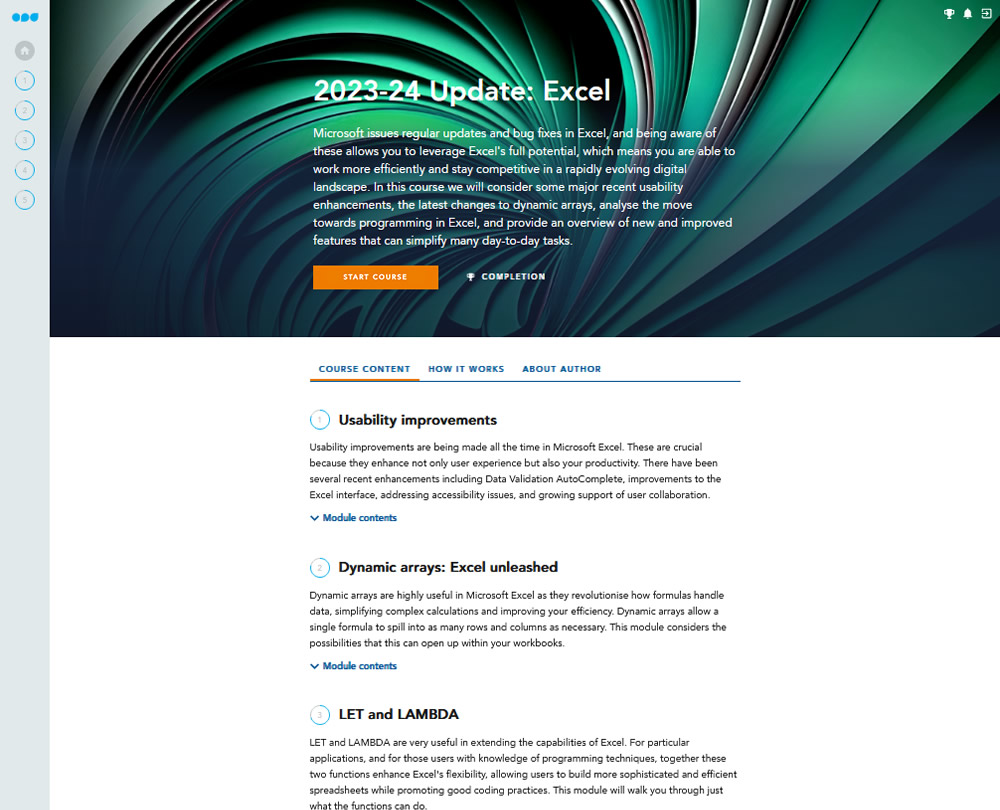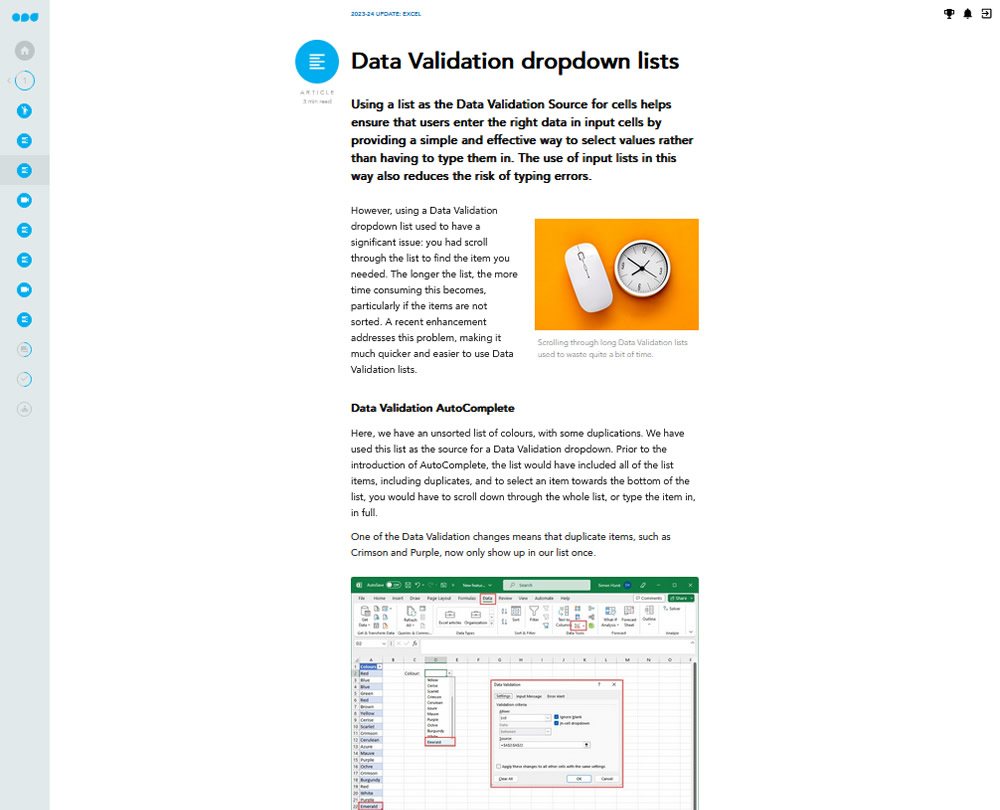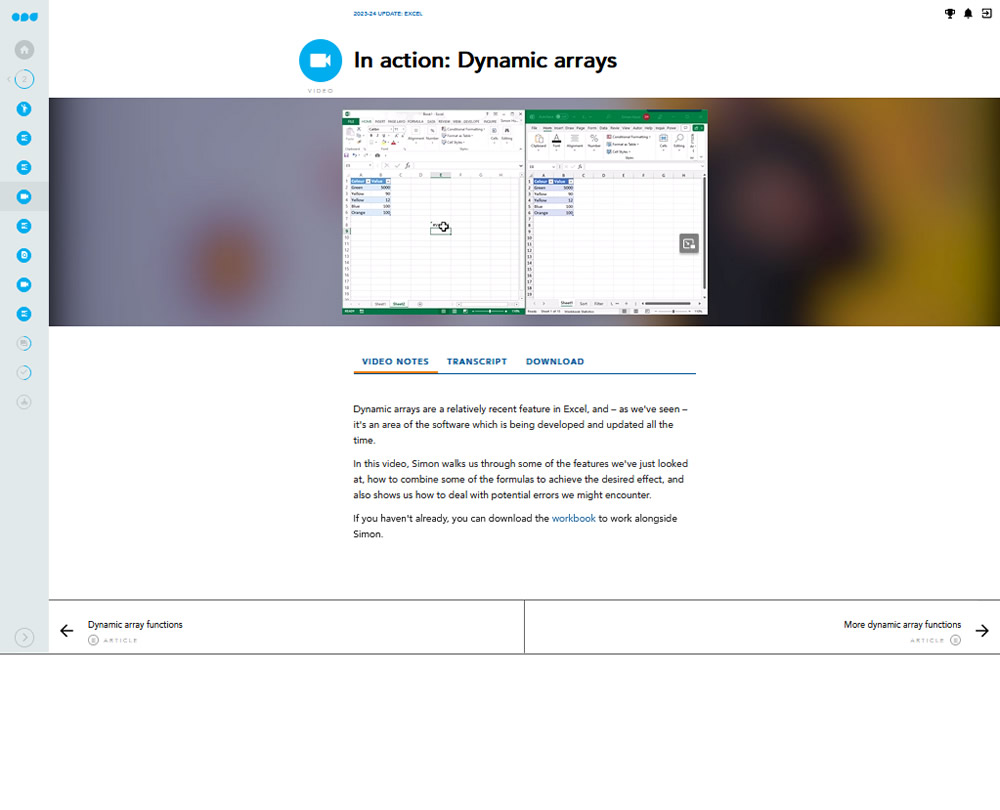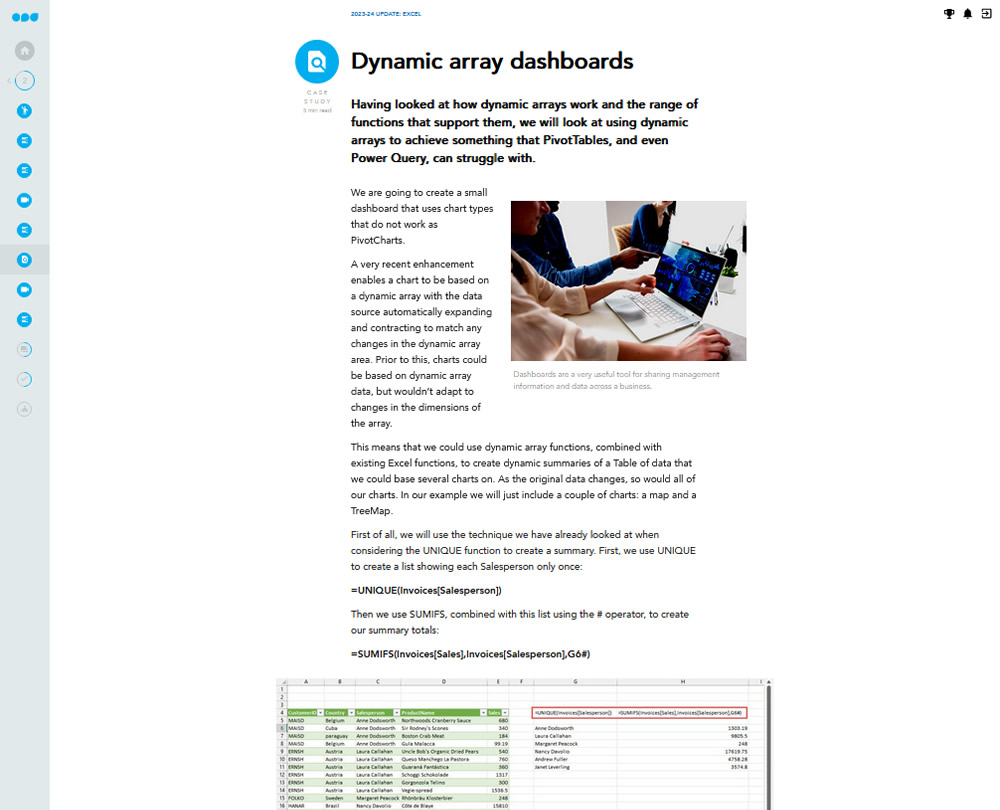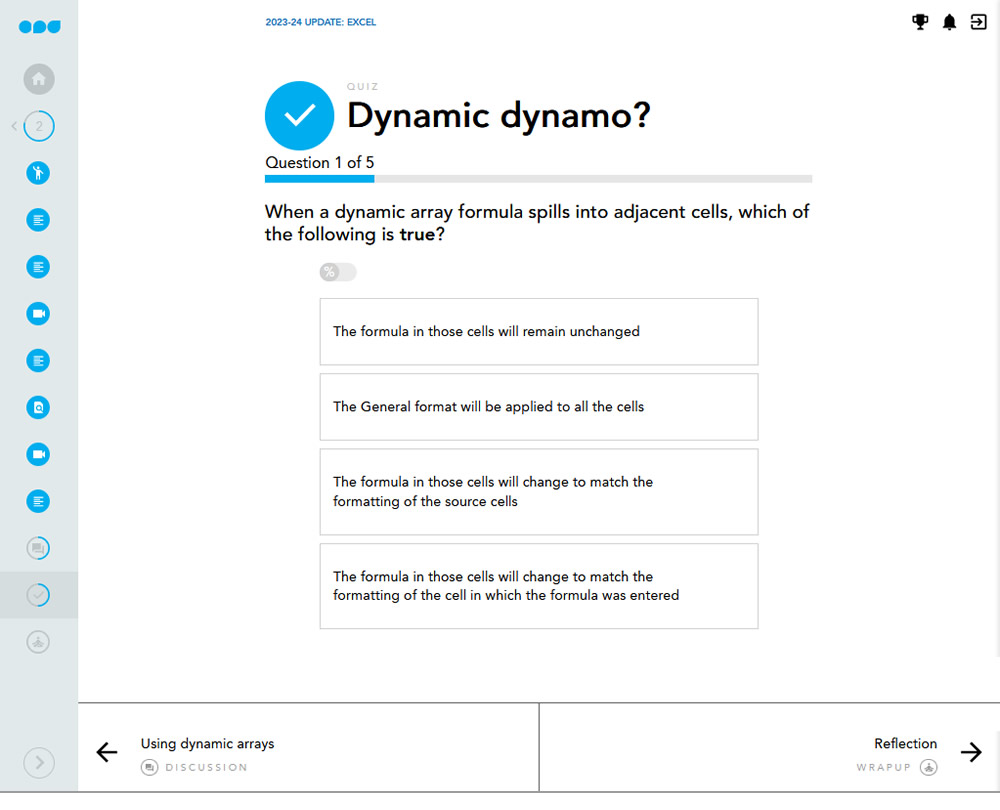2023-24 Update: Excel
Microsoft issues new features for Excel all the time, but are you making the most of them? This course delivers the latest Excel updates to help you work more effectively and efficiently, with practical downloadable spreadsheets in each module.
This course will enable you to
- Make best use of the latest Excel features released in 2023.
- Enhance your productivity and collaborate more effectively in Excel.
- Make your worksheets smarter, more accessible, and easier to use.
- Expand your knowledge and mastery of dynamic arrays.
- Customise how Excel treats your data using Office Script, Power Query, LET and LAMBDA.
About the course
Microsoft issues new features for Excel all the time, but are you making the most of them? Taking the time to master the latest updates means you can make the most of their full power. Doing this will help you work more effectively and efficiently and keep your skills competitive in a rapidly evolving digital landscape.
This course introduces some major recent usability enhancements and outlines the latest improvements to dynamic arrays. Explore the new features which allow greater customisability and programming within Excel. You also get an overview of new and improved features that can simplify many of your day-to-day tasks, and enable you to deliver deeper insights to stakeholders. Plus, you’ll be able to put what you’re learning into practice with downloadable spreadsheets in each module.
Look inside
Contents
- Usability improvements
- Excel updates
- Data Validation dropdown lists
- In action: Data Validation
- Cosmetic and other interface changes
- Accessibility
- In action: Usability
- Collaboration
- Dynamic arrays: Excel unleashed
- The formula revolution
- Dynamic array functions
- In action: Dynamic arrays
- More dynamic array functions
- Example: Dynamic arrays
- Dynamic array deficiencies
- LET and LAMBDA
- In action: LET and LAMBDA
- LAMBDA within LAMBDA
- Text functions and more
- Text functions
- Additional text functions
- In action: Text functions
- In action: STOCKHISTORY
- New and improved features
- Data Types
- In action: Geography Data Types
- Office Scripts
- Graphics
- In action: 3D Models
- Power Query changes
- PivotTables and PowerPivot
How it works
Reviews
You might also like
Take a look at some of our bestselling courses